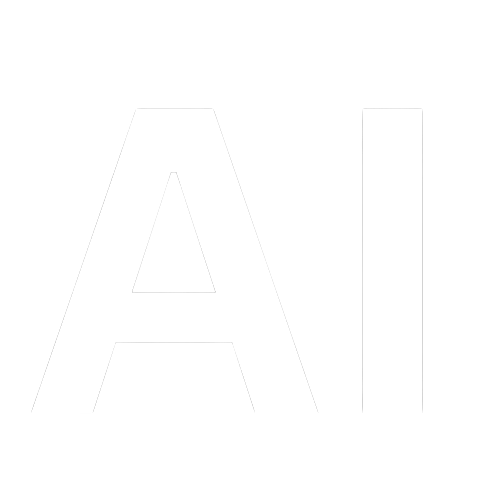Artificial intelligence (AI) tools are rapidly transforming the way we work, live, and interact with the world around us. From automating tasks to generating creative content, AI is poised to revolutionize nearly every aspect of our lives.
One of the most exciting areas of AI development is the creation of tools that can help individuals and businesses create high-quality content without any prior experience or expertise. For example, there are now AI-powered tools that can help you write articles, design graphics, and even edit videos.
In this article, we will explore some of the best AI tools available for creating YouTube videos. We will cover tools that can help you with every step of the video creation process, from research and planning to editing and publishing.
Whether you’re a seasoned YouTuber or just starting, these AI tools can help you create high-quality videos that will engage your audience and help you achieve your marketing goals.
Table of Contents
Here is a tutorial on how to use the 5 best free AI tools to make YouTube automation videos:
1. Vid IQ for research
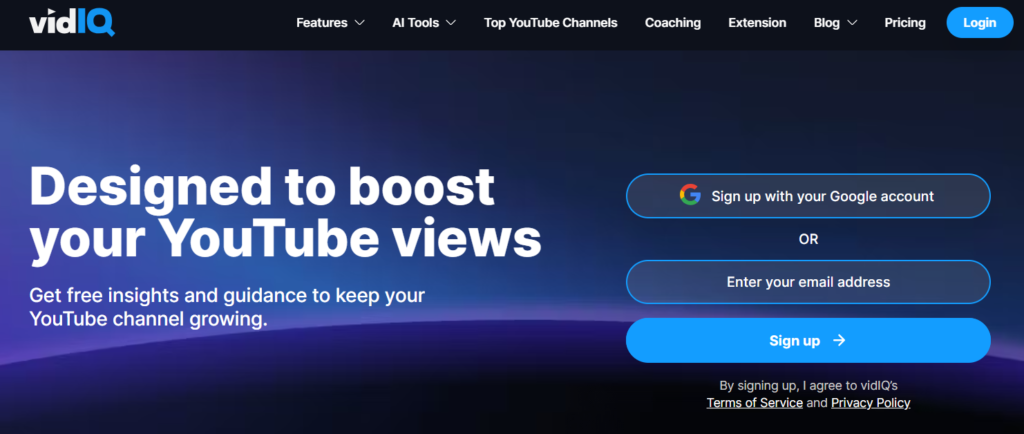
Vid IQ is a powerful research tool that can help you find the best keywords for your YouTube videos. It also provides data on search volume, competition, and related keywords.
To use Vid IQ, simply enter your target keyword into the search bar. The tool will then provide you with a list of related keywords, along with their search volume and competition data.
Registration:
- Go to the Vid IQ website.
- Click on the “Sign Up” button.
- Enter your email address and password.
- Click on the “Sign Up Now” button.
Features:
- Keyword research: Find the best keywords for your YouTube videos.
- Search volume data: See how many people are searching for your target keywords.
- Competition data: See how difficult it is to rank for your target keywords.
- Related keywords: Discover related keywords to target in your videos.
User rating:
- 4.5 out of 5 stars on Google Reviews
2. Canva for Channel Arts, Thumbnails, and Stock Footage
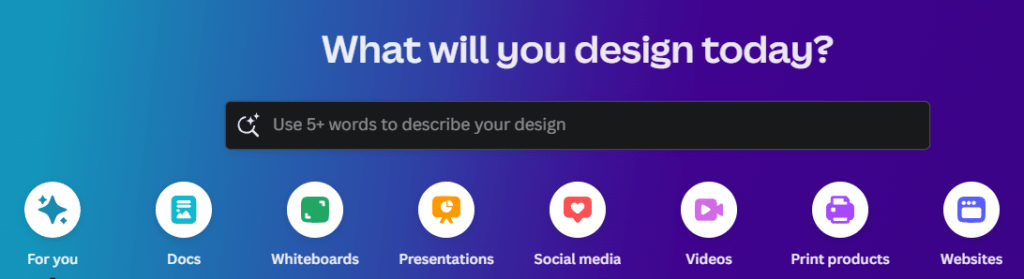
Canva is a graphic design platform that can be used to create professional-looking channel art, thumbnails, and stock footage. It offers a wide range of templates and tools, making it easy to create high-quality visuals without any design experience.
To use Canva, simply create an account and start browsing through the templates. Customize a template to match your brand.
Registration:
- Go to the Canva website.
- Click on the “Sign Up” button.
- Enter your email address and password.
- Choose a plan: Free, Pro, or Enterprise.
- Click on the “Sign Up” button.
Features:
- Create professional-looking channel art, thumbnails, and stock footage.
- Wide range of templates and tools.
- No design experience is required.
User rating:
- 4.8 out of 5 stars on Google Reviews
3. Chat GPT for Script Writing
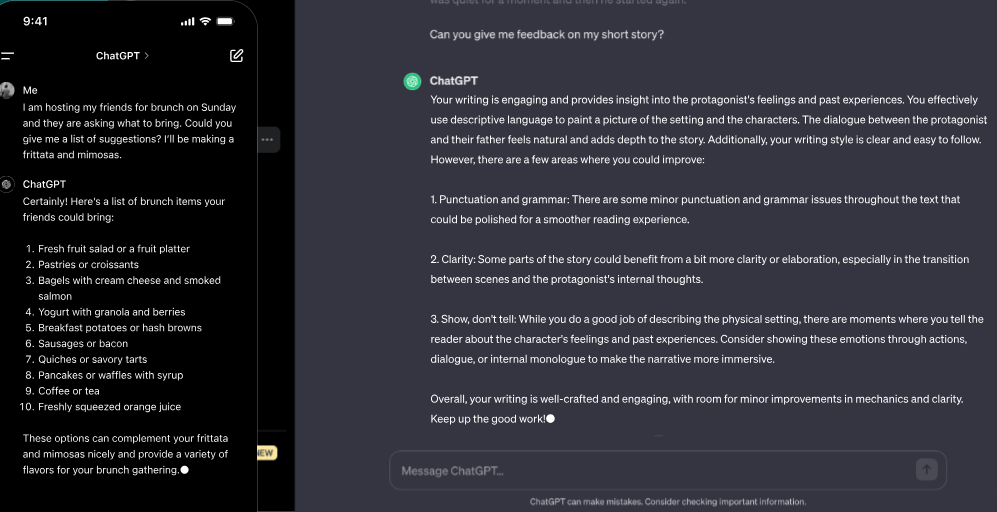
Chat GPT is a large language model that can be used to generate scripts for your YouTube videos. It can also be used to translate scripts into different languages.
To use Chat GPT, simply enter your topic into the chat window and press enter. The tool will then generate a script based on your topic.
Registration:
- Go to the Chat GPT website.
- Click on the “Sign Up” button.
- Enter your email address and password.
- Click on the “Sign Up” button.
Features:
- Generate scripts for your YouTube videos.
- Translate scripts into different languages.
- Free to use.
User rating:
- 4.2 out of 5 stars on Google Reviews
4. Copy.AI for Script From Existing Videos
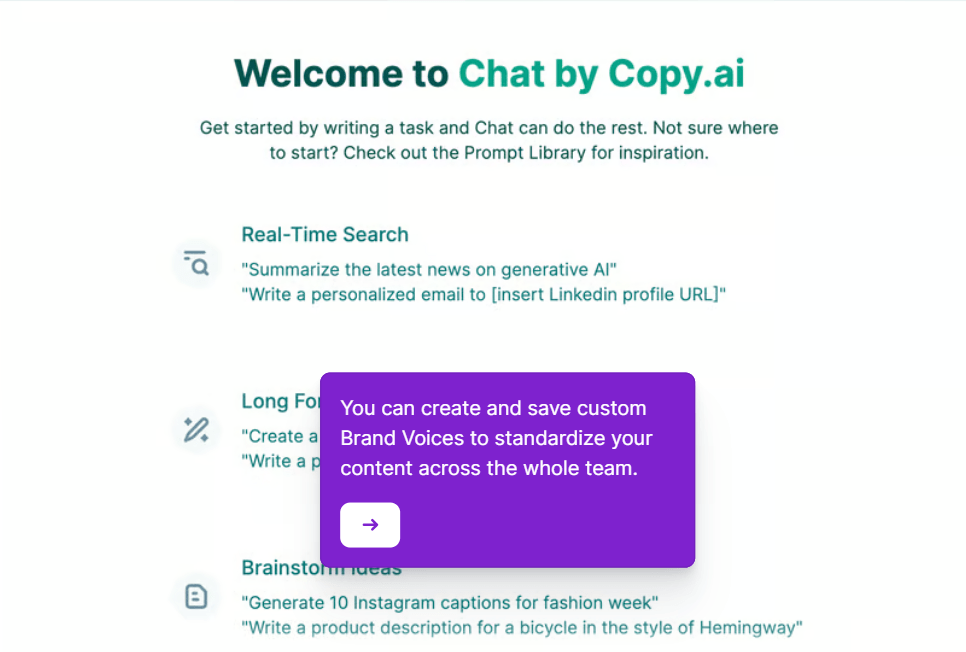
Copy.AI is a copywriting tool that can be used to generate scripts from existing videos. It can also be used to create marketing copy, website copy, and social media posts.
To use Copy.AI, simply enter the URL of the video you want to generate a script from. The tool will then generate a script based on the video’s content.
Registration:
- Go to the Copy.AI website.
- Click on the “Sign Up” button.
- Enter your email address and password.
- Choose a plan: Free, Pro, or Enterprise.
- Click on the “Sign Up” button.
Features:
- Generate scripts from existing videos.
- Create marketing copy, website copy, and social media posts.
- Free to use with limited features.
User rating:
- 4.4 out of 5 stars on Google Reviews
5. DupliChecker for Plagiarism Checking
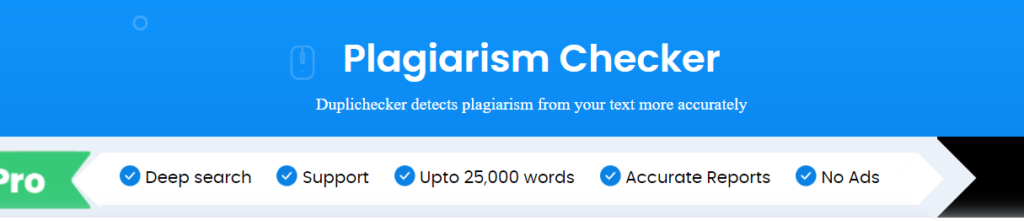
DupliChecker is a plagiarism-checking tool that can be used to check your scripts for plagiarism. It can also be used to check your website content, blog posts, and social media posts.
To use DupliChecker, simply enter the text you want to check for plagiarism into the text box. The tool will then scan the text and identify any potential plagiarism.
Registration:
- Go to the DupliChecker website.
- Click on the “Sign Up” button.
- Enter your email address and password.
- Choose a plan: Free, Premium, or Enterprise.
- Click on the “Sign Up” button.
Features:
- Check your scripts for plagiarism.
- Check your website content, blog posts, and social media posts for plagiarism.
- Free to use with limited features.
User rating:
- 4.3 out of 5 stars on Google Reviews
Feel free to share your thoughts on the tools above or request a tutorial.